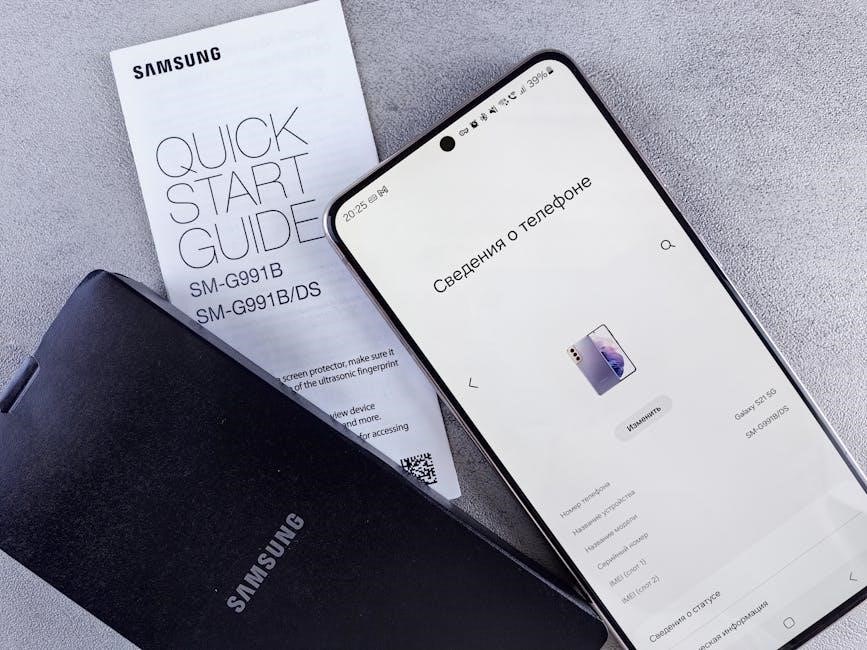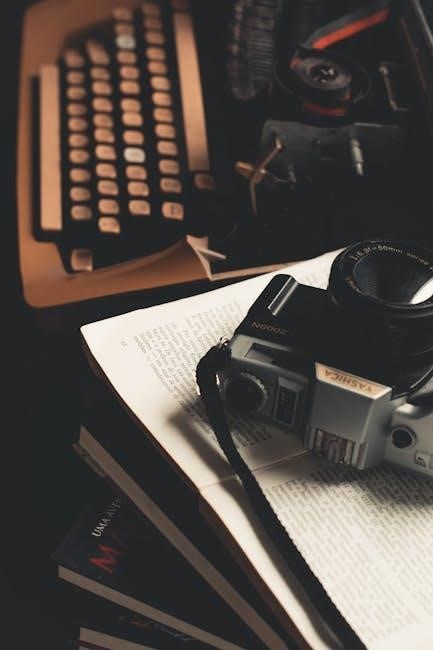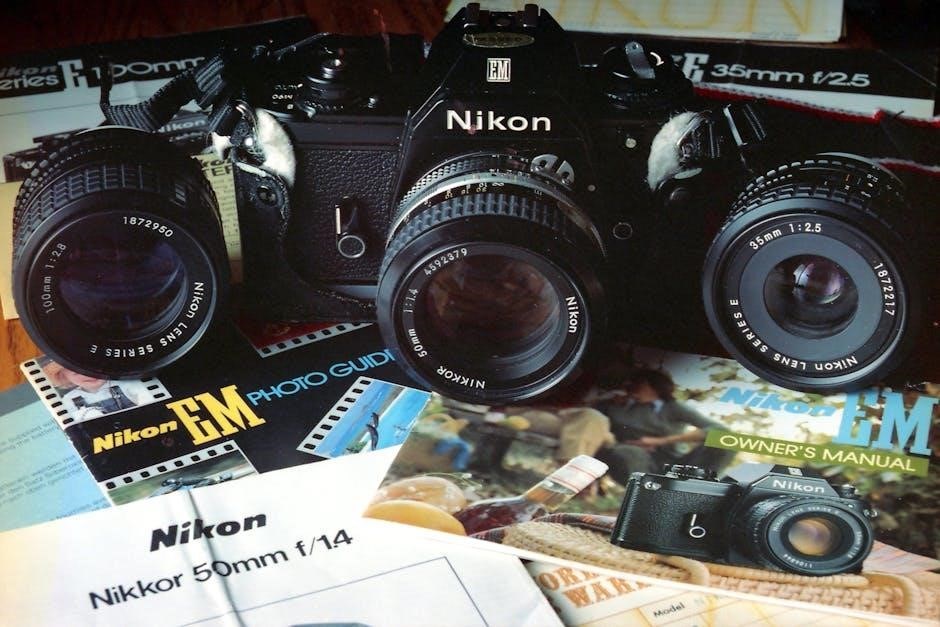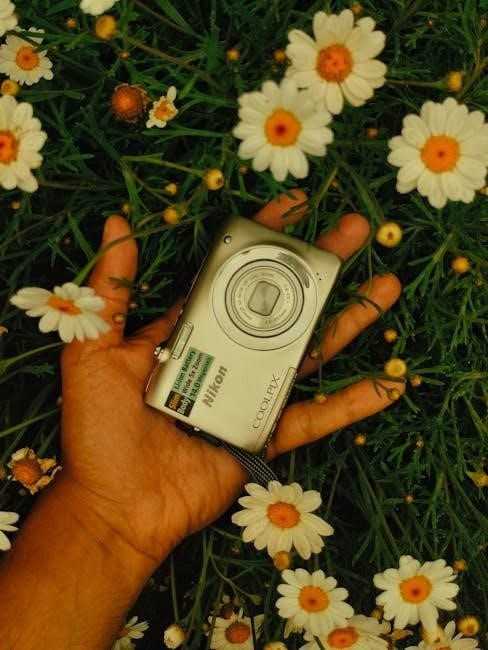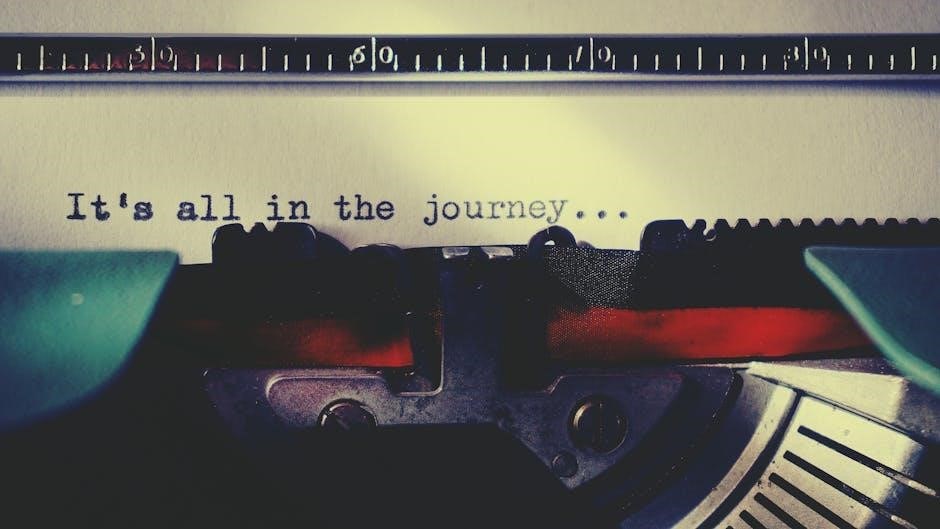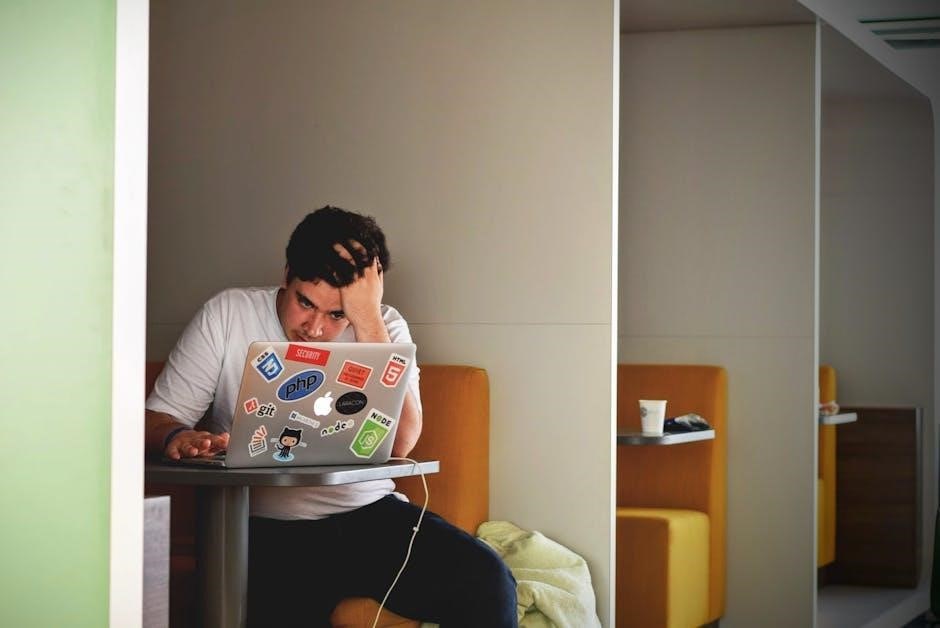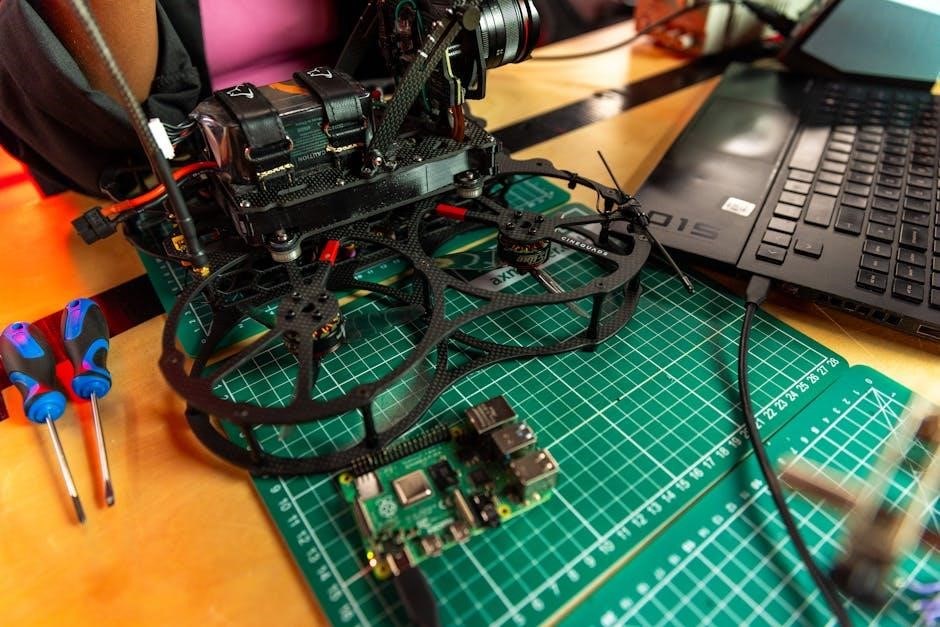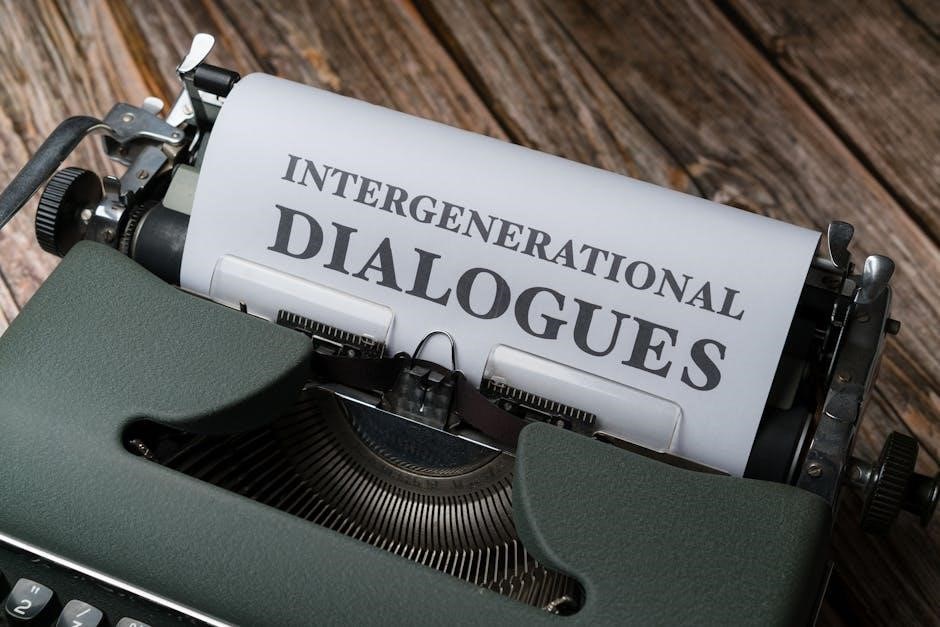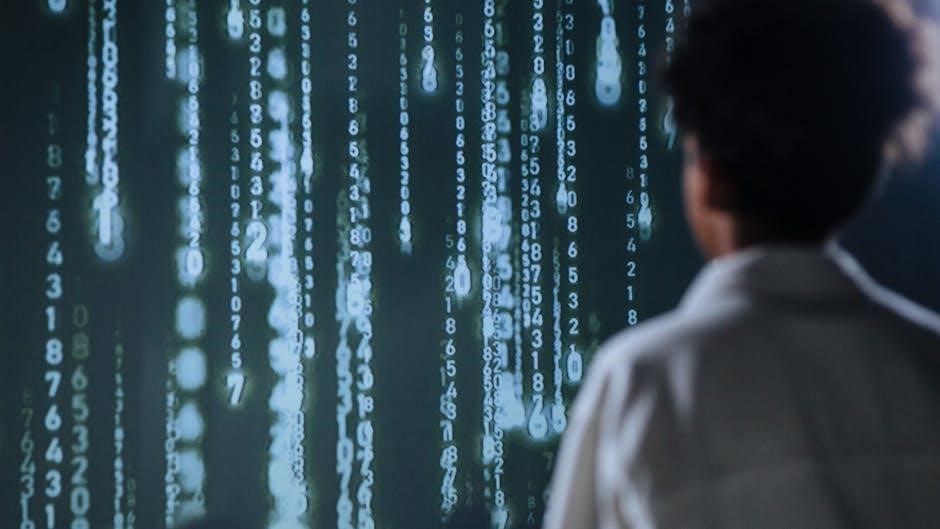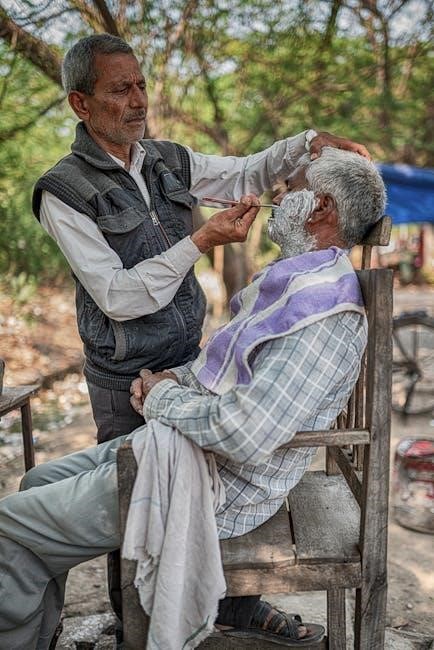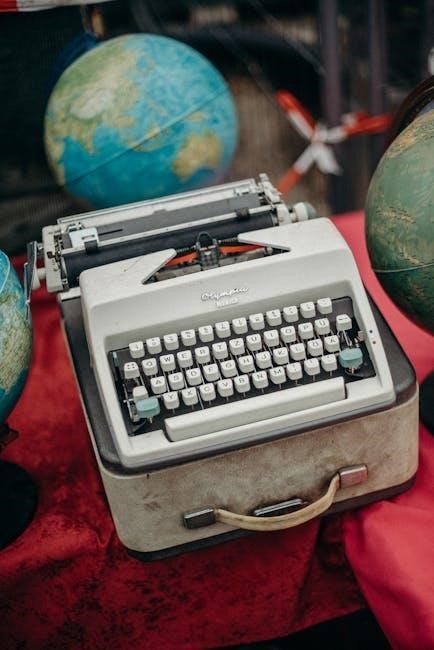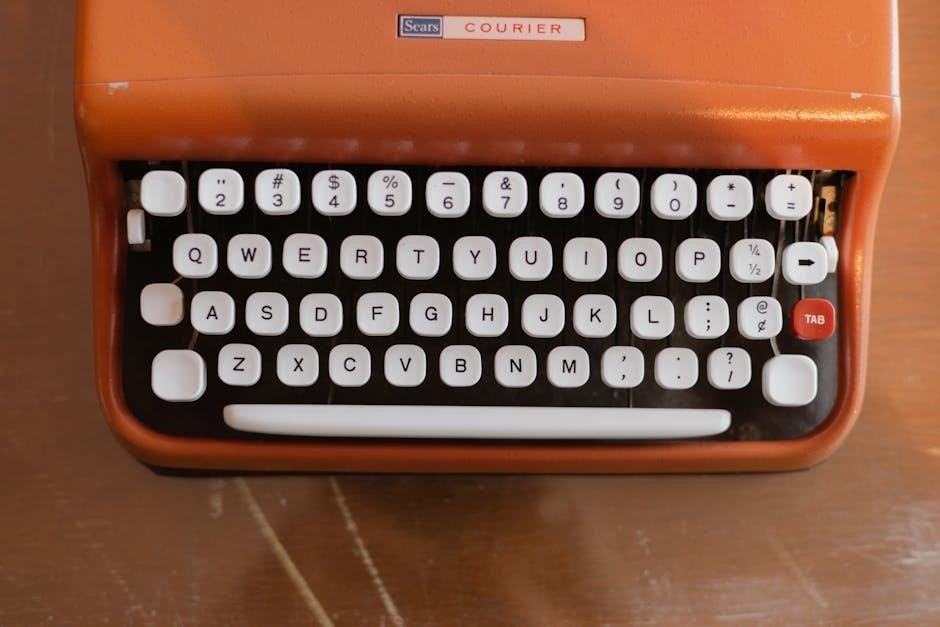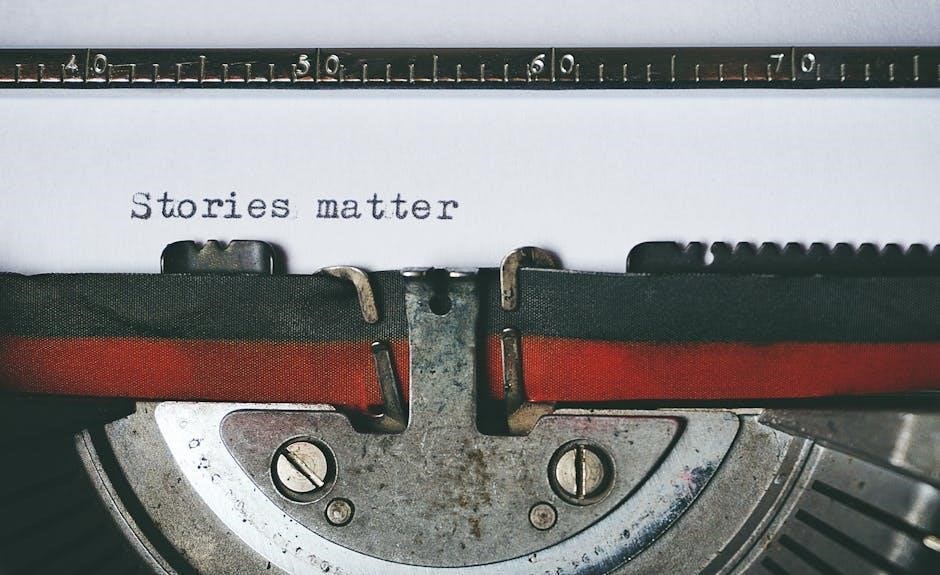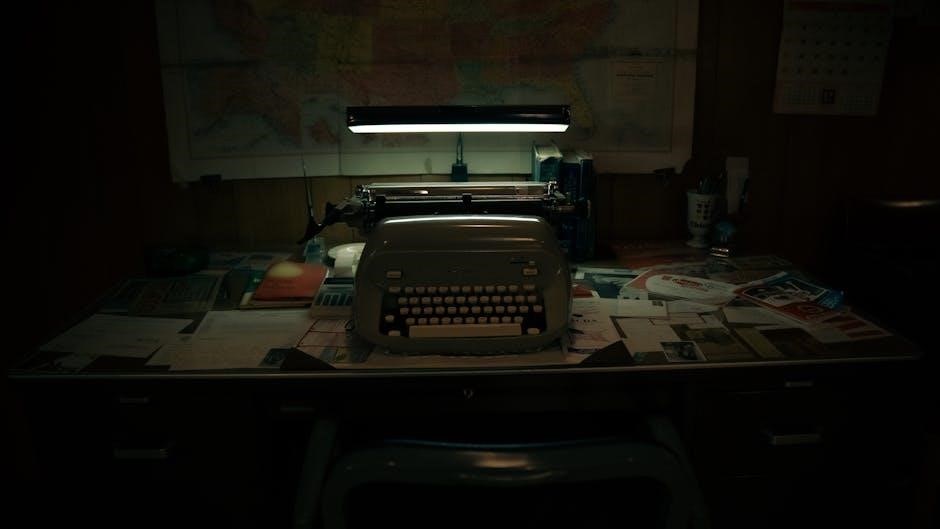T6 Pro Thermostat Installation Manual: A Comprehensive Guide

This manual provides detailed instructions for installing and configuring your Honeywell T6 Pro Smart Thermostat, ensuring optimal performance and smart home integration.
The Honeywell T6 Pro Programmable Thermostat represents a significant upgrade for home climate control, offering a blend of functionality and smart technology. Designed for ease of use, the T6 Pro allows precise temperature regulation and scheduling, contributing to energy savings and enhanced comfort.
This thermostat isn’t just about setting temperatures; it’s about creating a personalized environment. Its intuitive interface, coupled with mobile app connectivity, provides remote access and control. The T6 Pro seamlessly integrates into smart home ecosystems, offering a modern solution for managing your heating and cooling systems. It’s a versatile choice for both new installations and upgrades.
Package Contents & Tools Required
Upon opening the Honeywell T6 Pro thermostat package, you should find the T6 Pro thermostat unit itself, a baseplate for wall mounting, mounting screws and wall anchors for secure installation. Also included are wire labels to aid in identifying existing wiring, and a detailed installation guide for step-by-step instructions.
For a smooth installation process, you’ll require a few essential tools. A Phillips head screwdriver is crucial for securing the thermostat and baseplate. Wire strippers are needed for preparing the wires, and a level ensures proper mounting. A smartphone with Wi-Fi capability is necessary for setup and app connectivity.
Safety Precautions Before Installation
Crucially, before commencing any installation work, always disconnect power to your heating and cooling system at the breaker box to prevent electrical shock. Verify the power is off using a non-contact voltage tester. Exercise caution when handling wiring, and avoid touching bare wires. If you are uncomfortable working with electrical systems, consult a qualified HVAC professional.
Ensure the installation area is dry and free from obstructions. Read and understand all instructions in this manual before beginning. Improper installation can lead to system malfunction or safety hazards. Keep small parts away from children, and wear appropriate safety glasses during installation to protect your eyes.
System Compatibility Check
Before installing the T6 Pro, verify your home’s heating and cooling system is compatible. The T6 Pro supports most 24V systems, including forced air, heat pump, and radiant heat. However, it’s not compatible with high-voltage systems (110V/220V) or millivolt systems.
Confirm your system doesn’t require a proprietary communication protocol that the T6 Pro doesn’t support. Check for a common “C-wire” (common wire); its presence simplifies installation. If a C-wire isn’t present, a C-wire adapter may be needed. Refer to the compatibility tool on the Honeywell Home website for detailed guidance.
Compatible Heating Systems

The Honeywell T6 Pro thermostat seamlessly integrates with a wide array of heating systems. These include conventional forced air furnaces – gas, oil, or electric – and hot water baseboard systems. It also supports heat pumps, offering efficient heating and cooling control.
Furthermore, the T6 Pro is compatible with radiant heating systems, providing consistent and comfortable warmth. Ensure your heating system operates on a standard 24V platform for optimal performance. Systems requiring specialized communication protocols may necessitate additional adapters or may not be fully supported.
Compatible Cooling Systems

The Honeywell T6 Pro thermostat offers broad compatibility with various cooling systems, enhancing your home comfort. It readily supports standard central air conditioning systems, providing precise temperature regulation. Moreover, it integrates seamlessly with heat pumps operating in cooling mode, optimizing energy efficiency.
Additionally, the T6 Pro works effectively with ductless mini-split systems, offering zoned cooling control. Compatibility extends to evaporative coolers (swamp coolers) in suitable climates; Verify your cooling system operates on a standard 24V platform for reliable operation; specialized systems may require adapters.
Wiring Diagram Overview
The T6 Pro thermostat utilizes a standard wiring configuration, though variations exist based on your existing system. A typical diagram showcases terminals for Rh (heating power), Rc (cooling power), W (heating), Y (cooling), G (fan), and C (common). Understanding these designations is crucial for correct installation.
Note that some systems combine Rh and Rc; a jumper wire may be needed. The ‘C’ wire, providing constant power, is often essential for optimal performance. Refer to the detailed wiring schematics included in this manual and online resources for specific configurations. Incorrect wiring can damage the thermostat or your HVAC system.
Identifying Existing Wiring
Before disconnecting your old thermostat, carefully document the existing wire connections. Use a clear photograph or create a detailed sketch noting each wire’s color and corresponding terminal. Pay close attention to the wire colors – they aren’t always standardized! Common colors include red (power), white (heat), yellow (cool), green (fan), and blue or black (common).
If you’re unsure about any wire, consult a qualified HVAC technician. Incorrectly identifying wires can lead to system malfunction or damage. Label each wire with masking tape before disconnecting it to simplify the re-wiring process with your new T6 Pro thermostat.
Common Wire Configurations (C-Wire)

The “C-wire” (common wire) provides continuous power to the thermostat. Many older systems lack a C-wire, requiring a C-wire adapter for T6 Pro compatibility. Check your existing wiring – a blue or black wire often serves as the common wire. If no C-wire is present, Honeywell provides adapter kits to repurpose an existing wire or draw power from other system components.
Proper C-wire connection is crucial for reliable operation and Wi-Fi connectivity. Without it, the thermostat may experience power-related issues. Consult the included adapter instructions carefully if installation is needed, ensuring correct wiring for your specific HVAC setup.

Thermostat Mounting & Baseplate Installation
Begin by carefully removing the old thermostat, noting the wire connections. The T6 Pro baseplate mounts directly to the wall using the provided screws and anchors. Ensure the baseplate is level for a clean appearance and proper display alignment. Use a screwdriver to securely fasten the baseplate, avoiding over-tightening which could damage the wall.

Before wiring, the baseplate provides a stable platform. Confirm adequate space around the baseplate for wire connections. Proper mounting is essential for a secure and aesthetically pleasing installation, supporting the thermostat’s weight and ensuring long-term stability.
Removing the Old Thermostat
Before starting, power off the HVAC system at the breaker to prevent electrical shock. Carefully remove the thermostat cover, exposing the wiring terminals. Take a clear photograph of the existing wiring connections – this is crucial for accurate re-installation. Label each wire with the corresponding terminal designation using the provided wire labels.
Gently disconnect the wires from the old thermostat, avoiding any strain on the wires themselves. Once all wires are disconnected, remove the old thermostat baseplate from the wall. Ensure no wires fall back into the wall cavity during removal.
Installing the T6 Pro Baseplate
Position the T6 Pro baseplate on the wall, ensuring it’s level for a clean appearance. Use the provided screws and wall anchors to securely mount the baseplate to the wall. If existing holes don’t align, drill new ones, ensuring you avoid any hidden wiring or plumbing.
Confirm the baseplate is firmly attached and doesn’t wobble. Feed the thermostat wires through the opening in the baseplate. Ensure sufficient wire length is available for easy connection to the terminal blocks. A properly installed baseplate is fundamental for a stable and functional thermostat setup.
Wiring the T6 Pro Thermostat
Carefully connect the wires from your heating and cooling system to the corresponding terminals on the T6 Pro baseplate; Refer to the wiring diagram to ensure accurate connections; incorrect wiring can damage your system. Gently insert each wire into its designated terminal block, ensuring a secure fit.
Double-check all connections before proceeding. Pay close attention to the C-wire (common wire) if present, as it provides continuous power. Avoid stripping the wires excessively, leaving enough insulation for a reliable connection. Proper wiring is crucial for the thermostat’s functionality.
Connecting the Wires to the Terminal Blocks
Begin by loosening the screws on each terminal block corresponding to your system’s wires (R, W, Y, G, C, etc.). Insert the stripped end of each wire fully into the appropriate terminal. Ensure the wire is securely held by the terminal block when you gently tug on it.
Tighten the screws firmly, but avoid over-tightening, which could damage the terminals. Verify each wire is connected to the correct terminal based on your system’s wiring diagram. Secure connections are vital for reliable operation and prevent potential hazards.
Wire Connection Troubleshooting
If the thermostat doesn’t power on, double-check the C-wire connection – a common issue. Ensure all wires are securely fastened to their respective terminals, avoiding loose connections. Inspect wire insulation for damage; replace any frayed or broken wires.
Verify correct wire placement against your wiring diagram. If heating or cooling doesn’t function, confirm the W and Y wires are properly connected. A multimeter can help test for continuity if issues persist. Incorrect wiring can cause system malfunctions or damage.
Powering On & Initial Setup
After wiring is complete, restore power to your HVAC system at the breaker. The T6 Pro thermostat should power on automatically, displaying the Honeywell welcome screen. If it doesn’t, re-check all wiring connections and the breaker status.
Follow the on-screen prompts to begin the initial setup process. This includes selecting your language, setting the time and date, and configuring basic system parameters. The thermostat will guide you through each step, ensuring a smooth and user-friendly experience.
Setting the Time and Date
Accurate time and date settings are crucial for proper scheduling and operation of your T6 Pro thermostat. During the initial setup, the thermostat will prompt you to enter this information. You can typically adjust the time and date directly on the thermostat’s touchscreen.
Alternatively, you can set these parameters through the Honeywell Home mobile app after connecting the thermostat to your Wi-Fi network. Ensure the time zone is correctly selected to guarantee accurate scheduling. Incorrect settings can lead to heating or cooling occurring at unintended times.
Installer Setup (ISU) Mode
The Installer Setup (ISU) mode allows professionals to customize advanced system parameters beyond standard user settings. Accessing ISU mode is essential for tailoring the thermostat to specific heating and cooling configurations. This mode enables adjustments to system types, fan control, and temperature limits.
It ensures optimal performance and compatibility with various HVAC systems. ISU mode typically requires a specific key sequence or passcode entered on the thermostat itself. Detailed instructions for accessing and navigating ISU mode are available in the complete installation guide.
Accessing ISU Mode
To enter Installer Setup (ISU) mode on your Honeywell T6 Pro thermostat, begin by pressing the ‘Menu’ button. Navigate using the up and down arrows to find the ‘Settings’ option, then select it. Within ‘Settings’, locate and choose ‘Professional Setup’.
You will then be prompted to enter a four-digit PIN code – the default is often ‘1983’. Once entered correctly, the thermostat will transition into ISU mode, granting access to advanced configuration options. Remember to document your changes before exiting ISU mode.
Configuring System Parameters
Within ISU mode, you can tailor the T6 Pro to your specific heating and cooling system. Carefully review options like system type (forced air, heat pump, etc.), fuel type, and fan control settings. Adjust the temperature swing settings to optimize comfort and energy efficiency – a smaller swing means more frequent, but gentler, adjustments.
Configure the cycle rate and minimum on/off times to prevent short-cycling. Ensure proper wiring configuration is reflected in the thermostat’s settings. Incorrect parameter settings can lead to inefficient operation or system malfunctions, so double-check all entries.
Wi-Fi Connection & Mobile App Setup
To unlock smart features, connect your T6 Pro to your home’s Wi-Fi network. Download the Honeywell Home app from your app store and create an account. Follow the in-app instructions to add your thermostat, which typically involves entering the thermostat’s unique ID and selecting your Wi-Fi network.
Ensure a strong Wi-Fi signal for reliable connectivity. The app allows remote control, scheduling, and access to energy usage reports. Register your thermostat within the app to enable full functionality and receive software updates, enhancing performance and features over time.
Programming Heating & Cooling Schedules
Utilize the Honeywell Home app or the thermostat’s keypad to create customized heating and cooling schedules. You can set different temperatures for various times of the day and days of the week, optimizing comfort and energy savings. Consider your daily routines – wake, leave, return, and sleep – when programming.
The app’s intuitive interface simplifies schedule creation. Explore features like geofencing, which adjusts temperatures based on your location. Regularly review and adjust your schedules to adapt to seasonal changes or lifestyle modifications, maximizing efficiency and comfort.
Keypad Lockout Functionality
The T6 Pro thermostat offers a keypad lockout feature, preventing unauthorized adjustments to your programmed settings. This is particularly useful in households with children or to deter unwanted changes by visitors. Access the lockout function through the thermostat’s settings menu, typically within the Installer Setup (ISU) mode.
Once enabled, the keypad becomes unresponsive to direct input, requiring a specific code or access through the Honeywell Home app to unlock. Remember to securely store the unlock code. Regularly check if the lockout is active, ensuring continued control over your home’s climate settings.
Alerts and Reminders Configuration
The Honeywell T6 Pro allows for customized alerts and reminders, enhancing system monitoring and preventative maintenance. Configure these notifications via the Honeywell Home app, setting parameters for temperature extremes, filter replacement, or system malfunctions. Receive push notifications directly to your smartphone, ensuring prompt awareness of potential issues.

Customize alert thresholds to match your comfort preferences and system requirements. Set reminders for routine maintenance tasks, like air filter changes, maximizing system efficiency and lifespan. Regularly review and adjust alert settings to optimize performance and maintain a comfortable home environment.

System Testing & Verification
After completing the installation, thorough system testing is crucial to ensure proper functionality. Cycle through both heating and cooling modes, verifying that the system responds correctly to thermostat commands. Confirm accurate temperature readings and consistent operation across different settings.
Check for any unusual noises or operational anomalies during system transitions. Utilize the Honeywell Home app to remotely monitor system performance and confirm Wi-Fi connectivity. Address any discrepancies immediately, revisiting wiring or configuration settings as needed to guarantee optimal performance and homeowner satisfaction.

Troubleshooting Common Installation Issues
If the thermostat doesn’t power on, double-check the C-wire connection – a common issue. Verify all wiring is secure and matches the wiring diagram. For unresponsive systems, confirm the breaker hasn’t tripped and the furnace/AC unit is powered. Incorrect temperature readings may indicate a calibration issue or improper thermostat placement.
Wi-Fi connectivity problems often stem from incorrect password entry or router compatibility. If the app fails to connect, restart both the thermostat and your home network. Consult the Honeywell support website for detailed troubleshooting guides and FAQs addressing specific error codes.